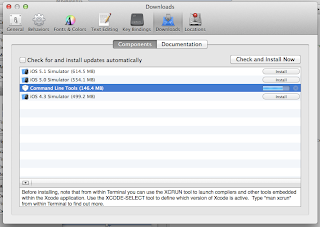1. Install Xcode from HERE.
2. Install Command Line Tools of Xcode
Xcode > Preferense > Download > Command Line Tooles > Install
3. Install MacPorts
Download Installer-package from HERE.
And install.
4. Install Git
On terminal : $ sudo port install git-core
and enter your password
Finish!
We hope this article help you :)